Mastering Blender Quirks: Tips & Tools for Particle Systems, View Manipulation, and More

- Authors
- Published on
- Published on
In the world of Blender, there are quirks that can drive a man to madness. Take the particle system, for instance. By default, those pesky particles lay down when they should be standing tall. But fear not, for there is a solution hidden in the depths of object properties. Simply tweak the tracking axis to Z positive, and voila! Your particles will behave as expected. It's like teaching a disobedient dog new tricks - a bit of a hassle, but oh so satisfying when it works.
Now, let's talk about view manipulation. One minute you're smoothly navigating your scene, the next, the view jumps around like a kangaroo on a trampoline. But wait, there's a clever workaround to this madness. Disable "orbit around selected" and embrace the depth menu under preferences. Suddenly, your view pivots like a well-oiled machine, making you feel like a seasoned pilot navigating the skies. It's all about finding the right tools to conquer the Blender wilderness.
And what about the Shader editor? Ah, the bane of many Blender enthusiasts' existence. The nodes never seem to stay put, causing endless frustration. But fear not, my friends, for there's a simple trick to bring those unruly nodes back into view. Just press the home key or use the trusty left Arrow key, and watch as order is restored in the chaotic world of shaders. It's like conducting a symphony - every node playing its part in perfect harmony.
But wait, there's more! Blender's isolation mode may whisk you away to a secluded spot, but it forgets one crucial detail - object rotations. Imagine being transported to a serene beach only to find your deckchair facing the wrong way. It's enough to make a grown man weep. Enter the Quick Groups add-on, a knight in shining armor ready to save the day. By setting the instance's origin point and making objects single user with linked objects, you can now navigate your collections with ease, like a captain steering his ship through treacherous waters. Blender may have its quirks, but with the right tools and a dash of creativity, you can conquer this digital realm with the confidence of a true master.

Image copyright Youtube
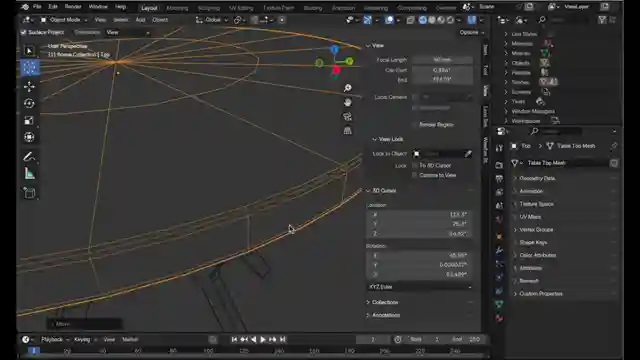
Image copyright Youtube

Image copyright Youtube
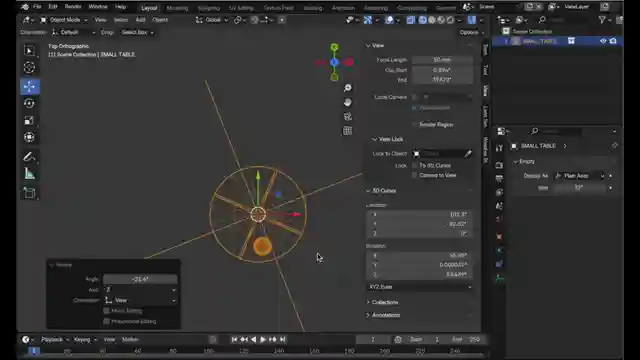
Image copyright Youtube
Watch 4 fixes to my top 10 Blender quirks on Youtube
Viewer Reactions for 4 fixes to my top 10 Blender quirks
"View saved with material" feature would be game-changing
Quick Groups addon is cool and Blender needs a proper grouping system
Saving last view to all node trees in Blender
Positive feedback on navigation workflow solution
Blender has usability issues that could be improved
Alt+MMB shortcut for view rotation pivot is handy
Request for a way to edit duplicated collection instances like the main collection
Quick groups should be a default part of Blender
Issue with materials getting duplicated when using Quick group addon
Using local coordinates simplifies geometry editing
Related Articles

Master Blender Workflow: Bevel Modifier, Limited Dissolve & Object Changes
Discover workflow efficiency tips in Blender! Learn about using the bevel modifier for angled edges, limited dissolve for bezier curves, and applying changes to multiple objects simultaneously. Master 3D modeling tricks for seamless design.

Mastering Direct Polygon Modeling: Retro Camera Tutorial
Discover the power of direct polygon modeling vs. subdivision surfaces in mechanical modeling with Christopher 3D. Learn how to import Adobe Illustrator profiles into Blender, tackle tessellation challenges, and master precision modeling techniques to create a stunning retro camera model.

Mastering UV Mapping for Design Precision
Learn how Christopher 3D's UV mapping technique establishes precise physical sizes for design work, ensuring uniform texel density and accurate printing outcomes.

Master UV Mapping in Blender: Tips for Precise Texture Application
Learn UV mapping in Blender with Christopher 3D: establish object sizes, apply checkerboard patterns, maintain texture consistency, project UVs, add seams for closed objects. Master precise mapping for professional design projects.
