Mastering Scatter Spline Techniques in Adobe Substance Designer 14.1

- Authors
- Published on
- Published on
In the latest episode from the adrenaline-pumping world of Adobe Substance 3D, Substance Designer 14.1 takes center stage with the introduction of the Scatter spline on spline node. This new addition expands the creative horizons for designers, allowing them to intricately scatter splines on splines, paving the way for the creation of mesmerizing fractal structures and intricate patterns. The team at Adobe Substance 3D dives headfirst into practical demonstrations, showcasing the process with a stunning snowflake jewelry piece as a prime example of the node's capabilities. They offer downloadable projects for enthusiasts to explore, encouraging feedback for future content.
Moving on to the advanced realm of design, the team unveils a complex embroidery structure crafted using the scatter spline on spline technique, demonstrating the meticulous rendering process for various levels of splines. Each level receives its unique treatment, with textures ranging from classic silver threads to sequins, elevating the design to a whole new level of sophistication. By meticulously explaining the process of creating, rendering, and assembling splines, Adobe Substance 3D empowers designers to unleash their creativity and bring intricate designs to life.
Delving deeper into the intricacies of the scatter spline on spline, the team navigates through custom spline modes, offering insights into precise positioning and orientation adjustments. They share expert tips on randomizing scale, offset, and syncing splines with parent spline thickness, ensuring a seamless design process. By exploring rotation maps for flipping splines and controlling symmetry, designers can add dynamic elements to their creations, elevating the visual impact of their designs. Lastly, the team sheds light on managing height and thickness interactions in complex spline structures, providing valuable guidance on adjusting heights and avoiding clipping issues, empowering designers to create flawless designs with precision and finesse.
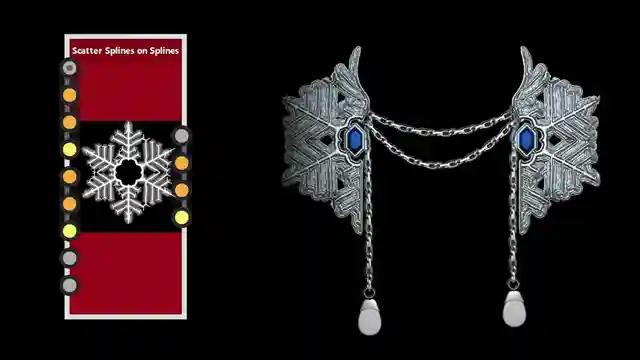
Image copyright Youtube
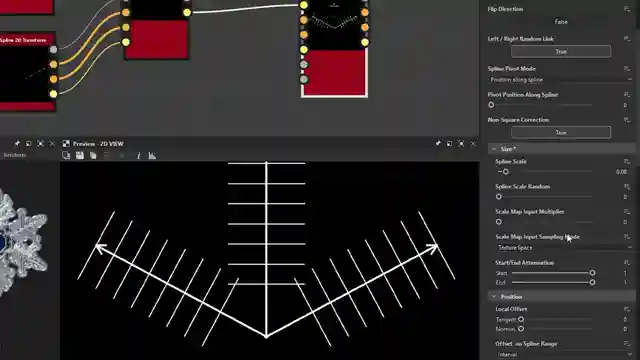
Image copyright Youtube
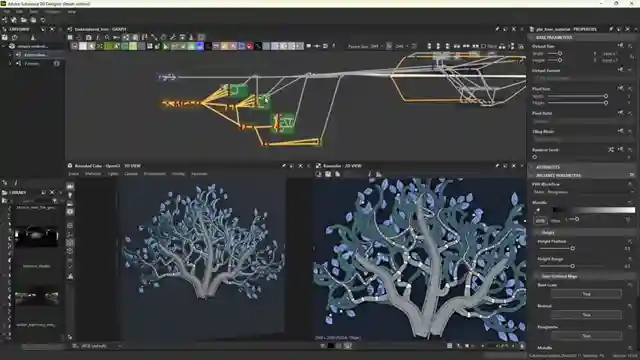
Image copyright Youtube
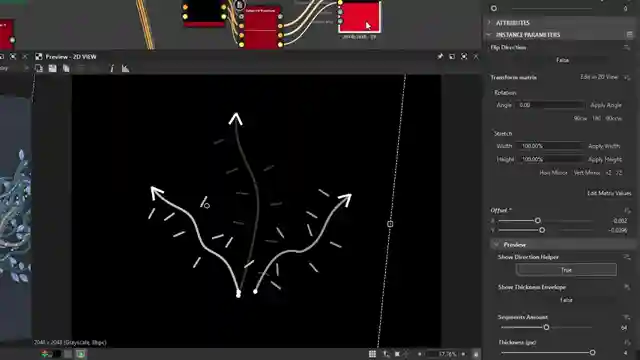
Image copyright Youtube
Watch Master the Scatter Splines on Splines Node in Substance 3D Designer | Adobe Substance 3D on Youtube
Viewer Reactions for Master the Scatter Splines on Splines Node in Substance 3D Designer | Adobe Substance 3D
Working on pines leaves texture
Request for more content like this
Appreciation for creating the content
Request for tutorial on animation/rendering
Inquiry about 3D printing for jewelry
Suggestion on exporting spline handles for use in Substance Painter
Question on exporting sequence from Substance Designer
Query about Substance Painter and Designer on Steam in 2025
Related Articles

Master Smart Materials: Adobe Substance 3D Tutorial
Learn how to create smart materials in Adobe Substance 3D with Pablo Muñoz. Organize layers, adjust custom masks, and apply effects for seamless reusability in various projects. Boost your creative workflow and build a library of assets with smart materials.

Texturing Shoe Design: Adobe Substance 3D Painter Tutorial
Watch Hussain Almossawi from Adobe Substance 3D Painter texture a shoe design inspired by sports cars using materials like leather and carbon fiber. Learn how to adjust colors, blend materials, and add details like logos for a unique and storytelling design process.

From Pixel Art to 3D Mastery: Texturing Techniques with Cassita
Join Cassita on Adobe Substance 3D as she shares her journey from pixel art to 3D design, showcasing her texturing techniques with intent in Substance Painter. Learn how she adds realism to materials like steel armor through subtle details, inspiring creativity in the digital realm.

Evolution of Texture Materials in Hell Divers 2: Insights from Adobe Substance 3D
Adobe Substance 3D explores the pipeline evolution in Hell Divers 2. Senior artist Roman details texture material and shadow development, highlighting challenges and solutions in material creation for the game's diverse biomes.
