Mastering Digital Material Creation with HP Z Captis and Substance 3D Sampler

- Authors
- Published on
- Published on
In this riveting demonstration from Adobe Substance 3D, we witness the sheer brilliance of capturing and crafting digital materials with the HP Z Captis and Substance 3D Sampler. The HP Z Captis, a material capturing marvel, seamlessly integrates with Sampler, allowing users to effortlessly preview, capture, process PBR channels, and export top-notch digital materials. This cutting-edge functionality is a game-changer for those with enterprise teams or Education Substance licenses, offering a glimpse into the future of material creation.
To kick things off, the HP Z Captis must be properly set up by placing the technical area in the scanning zone and initializing it in Sampler. Once aligned, users can start scanning materials of up to 30 by 30cm in size, ensuring a flat surface using the provided magnets. Adjusting camera focus, exposure, and calibrating colors with technical areas are essential steps for achieving precise scans that mirror the original samples. By defining the capture region, project name, output type, and resolution, users can tailor the scanning process to their specific needs, whether opting for low or high dynamic range and selecting resolutions like 2K or 8K for unparalleled quality.
During the capturing process, a series of photos are taken and processed into essential PBR channels such as base color, normal, height, and opacity. Adding metadata along the way and reviewing the maps post-capture ensures the accuracy and success of the material creation process. Once satisfied, users can further enhance their materials by applying filters and processes to the channels in the layers panel, allowing for customization and fine-tuning of the final outcome. Whether exporting the material as maps or sbsar files for versatile application use or sending it directly to compatible third-party platforms, the possibilities for creative exploration are endless. This tutorial encapsulates the essence of innovation and precision in the realm of digital material creation, courtesy of HP Z Captis and Substance 3D Sampler.

Image copyright Youtube
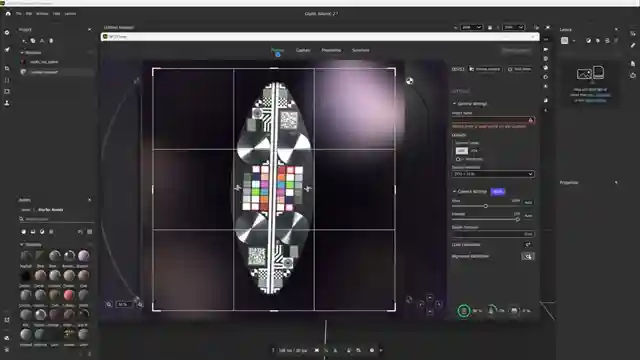
Image copyright Youtube
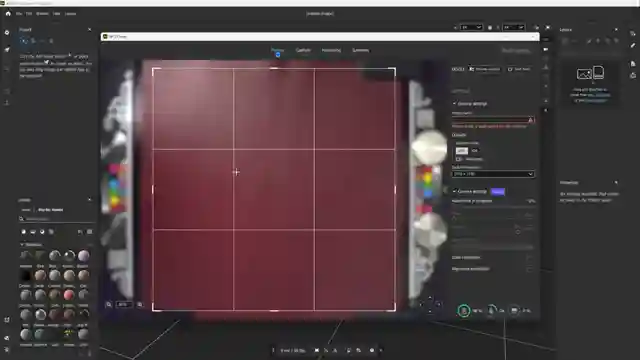
Image copyright Youtube
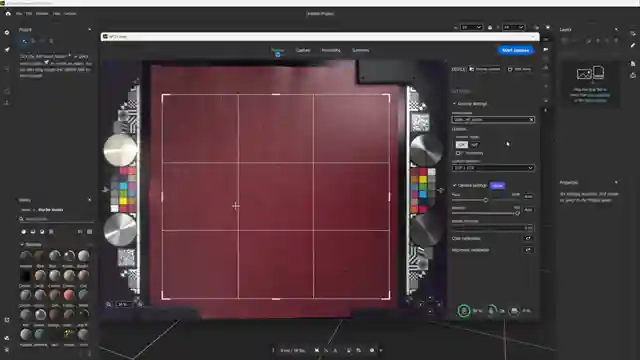
Image copyright Youtube
Watch Capturing Materials with HP Z Captis & Substance 3D Sampler | Adobe Substance 3D on Youtube
Viewer Reactions for Capturing Materials with HP Z Captis & Substance 3D Sampler | Adobe Substance 3D
User surprised by the high price of $19,999.99 USD for the equipment
User expressing disappointment in the limited functionality of the scanner for the high price
User suggests focusing on basic UX improvements like batch/multi export or arrow key navigation
User prefers to invest in a good camera setup instead of the expensive scanner
User criticizes the lack of updated tutorials for Substance Sampler and requests a complete course recommendation
User questions the limited application of the scanner and suggests hand-held 3D scanners as a more cost-effective alternative
User mentions the absence of a stand-alone license for Substance Sampler and suggests using Bitmap2Material as an alternative
Related Articles

Master Smart Materials: Adobe Substance 3D Tutorial
Learn how to create smart materials in Adobe Substance 3D with Pablo Muñoz. Organize layers, adjust custom masks, and apply effects for seamless reusability in various projects. Boost your creative workflow and build a library of assets with smart materials.

Texturing Shoe Design: Adobe Substance 3D Painter Tutorial
Watch Hussain Almossawi from Adobe Substance 3D Painter texture a shoe design inspired by sports cars using materials like leather and carbon fiber. Learn how to adjust colors, blend materials, and add details like logos for a unique and storytelling design process.

From Pixel Art to 3D Mastery: Texturing Techniques with Cassita
Join Cassita on Adobe Substance 3D as she shares her journey from pixel art to 3D design, showcasing her texturing techniques with intent in Substance Painter. Learn how she adds realism to materials like steel armor through subtle details, inspiring creativity in the digital realm.

Evolution of Texture Materials in Hell Divers 2: Insights from Adobe Substance 3D
Adobe Substance 3D explores the pipeline evolution in Hell Divers 2. Senior artist Roman details texture material and shadow development, highlighting challenges and solutions in material creation for the game's diverse biomes.
