Mastering 3D Modeling: Adding Camera Strap Attachment with Precision
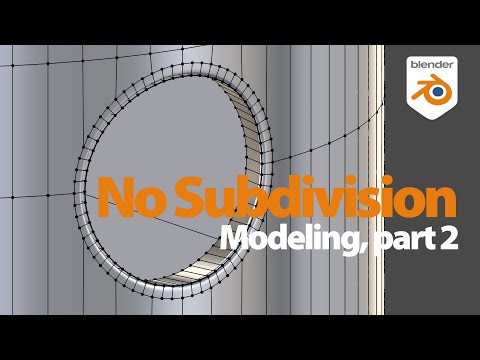
- Authors
- Published on
- Published on
In this riveting tutorial by Christopher 3D, we witness the meticulous process of adding a strap attachment to a camera model's curved surface. The team delves into the intricacies of setting up a component circle for the strap connectors and creating an inset for a seamless integration. With precision and finesse, they navigate through adding extra cuts to match the geometry and ensuring the right number of edges for a flawless finish.
As the tutorial progresses, Christopher 3D showcases their expertise by imprinting and cleaning up the geometry, followed by extruding in specific geometry and adding essential rounding details to the edges. The attention to detail is impeccable, as they address shading issues caused by triangulation with the data transfer modifier. By extracting geometry for reference and utilizing specific settings, they flawlessly correct shading artifacts, showcasing a mastery of 3D modeling techniques.
The tutorial not only highlights the technical aspects of 3D modeling but also emphasizes the importance of precision and problem-solving in creating realistic models. Christopher 3D's approach to non-subdivision surface modeling and non-destructive editing using modifiers sets a high standard for aspiring 3D artists. Through their meticulous process and attention to detail, they demonstrate the artistry and skill required to bring a 3D model to life with authenticity and realism.

Image copyright Youtube
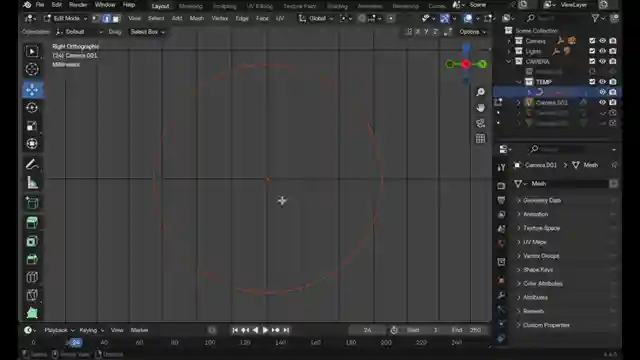
Image copyright Youtube
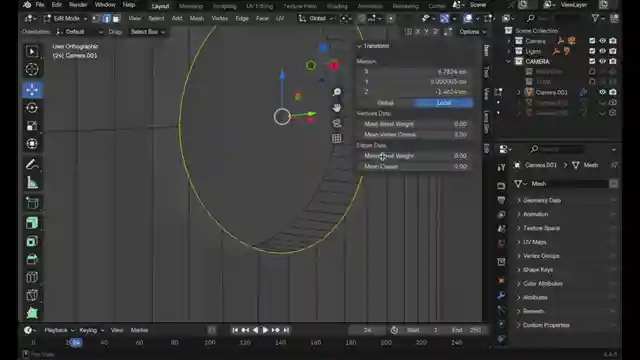
Image copyright Youtube
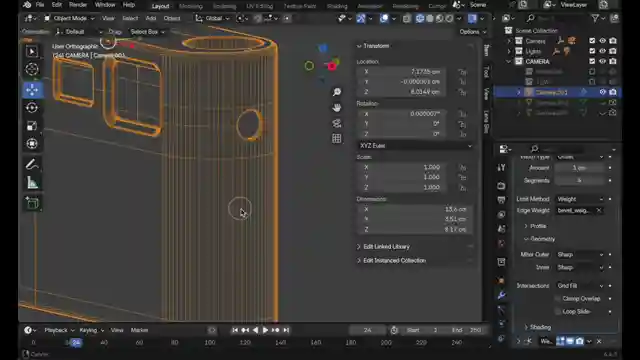
Image copyright Youtube
Watch You don't always need subdivision surfaces, Part 2 on Youtube
Viewer Reactions for You don't always need subdivision surfaces, Part 2
Praise for the detailed tips and tricks in Blender provided for free
Question about using the bevel modifier after merging at the first vertex instead of the last
Inquiry about the "Data Transfer" effect in Blender and its compatibility with other programs like Substance Painter and Unreal Engine
Mention of someone's normal being stolen
Related Articles

Master Blender Workflow: Bevel Modifier, Limited Dissolve & Object Changes
Discover workflow efficiency tips in Blender! Learn about using the bevel modifier for angled edges, limited dissolve for bezier curves, and applying changes to multiple objects simultaneously. Master 3D modeling tricks for seamless design.

Mastering Direct Polygon Modeling: Retro Camera Tutorial
Discover the power of direct polygon modeling vs. subdivision surfaces in mechanical modeling with Christopher 3D. Learn how to import Adobe Illustrator profiles into Blender, tackle tessellation challenges, and master precision modeling techniques to create a stunning retro camera model.

Mastering UV Mapping for Design Precision
Learn how Christopher 3D's UV mapping technique establishes precise physical sizes for design work, ensuring uniform texel density and accurate printing outcomes.

Master UV Mapping in Blender: Tips for Precise Texture Application
Learn UV mapping in Blender with Christopher 3D: establish object sizes, apply checkerboard patterns, maintain texture consistency, project UVs, add seams for closed objects. Master precise mapping for professional design projects.
