Master Texturing in Blender: Create Stunning Brick Walls with Free Textures

- Authors
- Published on
- Published on
In this riveting tutorial by Blender Guru, viewers are taken on a thrilling journey through the intricate world of texturing in Blender. The team unveils the secrets behind creating top-notch textures used in blockbuster games and Hollywood blockbusters. By the end of the tutorial, you'll have crafted a jaw-dropping brick wall, armed with skills applicable to any 3D surface. And here's the best part - no need for fancy plugins or paid products, just your trusty Blender 4.2 and two free textures. So, buckle up, rev up Blender, and let's dive in!
The tutorial kicks off with a fresh scene in Blender, urging viewers to venture into the shading tab for a detailed node layout. The default cube is swiftly swapped out for a sleek plane, rotated to lay the foundation for a magnificent brick wall creation. Delving into shaders, Blender Guru explains how they serve as the backbone of materials, dictating properties like color and roughness. But hold on, textures take it a step further, operating on a pixel level to infuse intricate designs into your creations.
Image and procedural textures take the spotlight as the tutorial unfolds, each offering unique capabilities in the texturing realm. While many beginners fall into the trap of using generic online textures, Blender Guru advocates for seamless PBR textures for that touch of realism. These textures, such as those from the renowned Polygon, are meticulously crafted for 3D applications, capturing real-world surfaces with unparalleled accuracy. By opting for high-quality textures, artists can sidestep the tedious task of cleaning up online textures and instead focus on honing their craft.
UV unwrapping is demystified, shedding light on the crucial step of preparing textures for seamless application. The tutorial emphasizes the significance of PBR textures in eliminating visible seams and elevating the authenticity of materials. With a free texture download from Polygon, viewers are equipped to embark on their texturing adventures, with the option to explore more textures by subscribing. So, heed Blender Guru's advice, embrace the world of seamless textures, and watch your creations come to life with unparalleled realism.
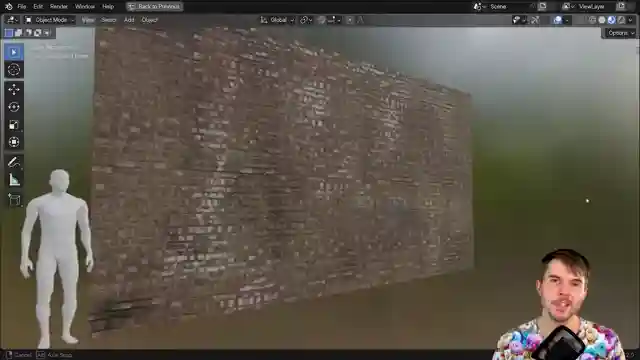
Image copyright Youtube

Image copyright Youtube
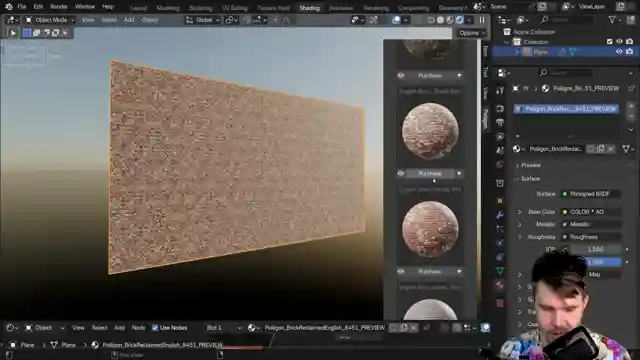
Image copyright Youtube
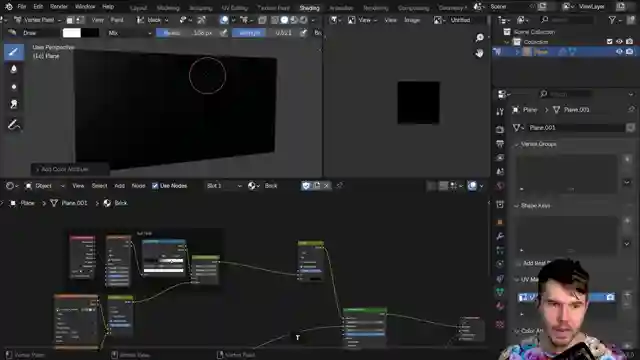
Image copyright Youtube
Watch Blender Texturing for Beginners - Tutorial on Youtube
Viewer Reactions for Blender Texturing for Beginners - Tutorial
Minor note about scaling the UV islands
Praise for the free course provided
Compliments on the quality and clarity of the tutorial
Gratitude for the valuable lessons and free content
Appreciation for the detailed explanations given in the tutorial
Questions about missing textures or settings
Requests for future tutorial topics
Technical issues with Blender crashing
Appreciation for the learning experience from the video
Commentary on the complexity of texturing in Blender
Related Articles

10 Expert Tips to Speed Up Render Times in Blender's Cycles
Blender Guru shares 10 expert tips to speed up render times in Blender's Cycles. Learn instancing, camera culling, light clamping, and more for faster, high-quality renders. Optimize your workflow today!

Mastering Blender's EV Rendering: Tips for Stunning Visuals
Master Blender Guru's EV rendering engine for fast, stunning visuals. Learn to control accuracy, reduce light bleed, manage noise, and optimize reflections in your Blender scenes with expert tips and tricks.

Mastering Blender Eevee: Efficiency Tips for Stunning Renders
Learn how to maximize Blender's Eevee rendering engine efficiency with Blender Guru. Discover tips for reducing light bleed, noise, and achieving realistic reflections in your scenes. Master Eevee's shortcuts for stunning visuals in record time.

Mastering Morning Kitchen Lighting in Blender: Tips and Tricks
Blender Guru explores creating realistic morning kitchen lighting using Blender's Sky Texture feature. Learn to control sunlight, shadows, and bounce lighting for a perfect scene. Enhance your renders with precise object alignment and model imports from libraries.
