Master Animation Organization: Blender 4.4 Slotted Actions Tutorial

- Authors
- Published on
- Published on
In this thrilling episode from Christopher 3D, we are taken on a wild ride through the world of Blender 4.4's revolutionary slotted actions feature. The host, after grappling with initial confusion, bravely steps up to demystify this game-changing animation system. Starting with a basic file housing a cube, a sphere, and an empty axis, the stage is set for a symphony of movement and coordination. With the sphere elegantly orbiting the cube, keyframes are strategically placed to bring the scene to life.
Blender 4.4's innovation lies in its ability to store animation data as individual actions, allowing for unparalleled organization and clarity. By introducing action slots, the software empowers users to synchronize multiple object animations within a single action, revolutionizing the way complex scenes are managed. The tutorial masterfully demonstrates the art of reanimating setups using these slots, showcasing the seamless integration of various animations under one roof.
As we delve deeper into the nonlinear editor, a whole new world unfolds before us. Tracks and action strips come alive, each referencing the meticulously encoded animations with precision. By pushing actions into strips on tracks, users gain a powerful tool for managing and editing animations with unparalleled efficiency. The importance of naming conventions within the editor cannot be overstated, as clarity and organization reign supreme in the adrenaline-fueled world of Blender 4.4's slotted actions.

Image copyright Youtube

Image copyright Youtube
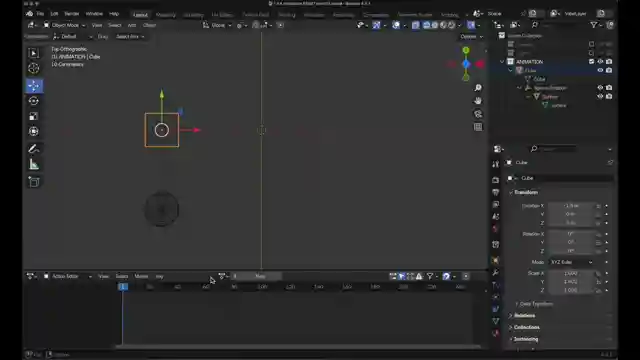
Image copyright Youtube

Image copyright Youtube
Watch Blender 4.4 and Action Slots, what you need to know. on Youtube
Viewer Reactions for Blender 4.4 and Action Slots, what you need to know.
Viewer appreciates the simple explanation of a complex topic
Some find the topic confusing but appreciate the tutorial
Thankful for new information provided in the video
Suggestion to toggle showing all data or selected object data in the action editor
Inquiry about the location of theme settings for NLA
Related Articles

Master Blender Workflow: Bevel Modifier, Limited Dissolve & Object Changes
Discover workflow efficiency tips in Blender! Learn about using the bevel modifier for angled edges, limited dissolve for bezier curves, and applying changes to multiple objects simultaneously. Master 3D modeling tricks for seamless design.

Mastering Direct Polygon Modeling: Retro Camera Tutorial
Discover the power of direct polygon modeling vs. subdivision surfaces in mechanical modeling with Christopher 3D. Learn how to import Adobe Illustrator profiles into Blender, tackle tessellation challenges, and master precision modeling techniques to create a stunning retro camera model.

Mastering UV Mapping for Design Precision
Learn how Christopher 3D's UV mapping technique establishes precise physical sizes for design work, ensuring uniform texel density and accurate printing outcomes.

Master UV Mapping in Blender: Tips for Precise Texture Application
Learn UV mapping in Blender with Christopher 3D: establish object sizes, apply checkerboard patterns, maintain texture consistency, project UVs, add seams for closed objects. Master precise mapping for professional design projects.
