Blender Guru's Essential Tips for Beginners
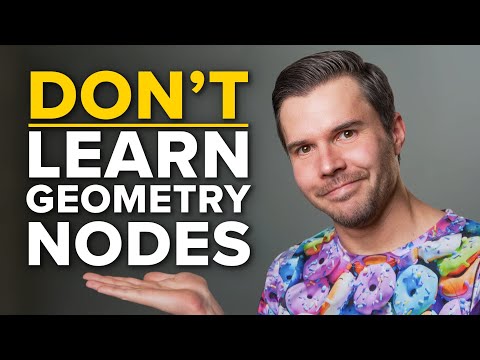
- Authors
- Published on
- Published on
Blender Guru delivers essential advice for budding Blender enthusiasts. Forget about diving headfirst into complex geometry nodes; focus on mastering the basics of modeling and texturing instead. These fundamental skills form the backbone of creating stunning visuals in Blender. Additionally, Blender Guru emphasizes the importance of watching tutorials and engaging in related solo projects to hone your craft effectively. It's all about building a solid skill set before attempting ambitious projects.
To keep the flame of motivation burning bright, Blender Guru suggests a clever wallpaper cycling technique. By surrounding yourself with inspirational artwork, you can stay driven and focused on your Blender journey. Moreover, tapping into the power of AI tools like Chat GPT can provide instant answers and guidance, propelling your learning experience to new heights. Embrace technology to accelerate your Blender skills and unleash your creative potential.
Avoid the pitfalls of trial and error by sticking to a single reference image when creating. This approach allows you to compare your work directly, revealing crucial details like lighting and materials that might otherwise go unnoticed. Reference matching serves as a valuable mentor, guiding you towards improvement and growth in your Blender endeavors. Stay tuned for more expert tips and tricks from Blender Guru, and don't miss out on the upcoming Blender Guru Academy course for beginners.

Image copyright Youtube
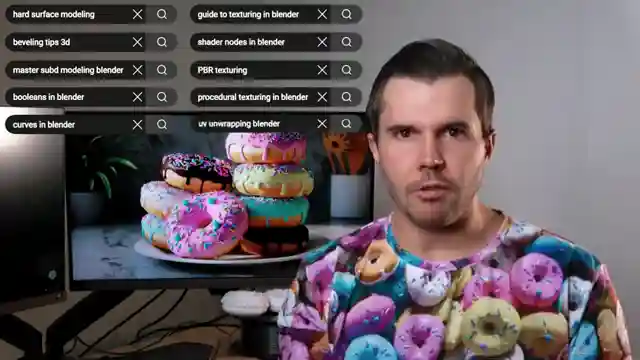
Image copyright Youtube

Image copyright Youtube

Image copyright Youtube
Watch Starting Blender? Advice from a Pro on Youtube
Viewer Reactions for Starting Blender? Advice from a Pro
Andrew's videos are always exciting to watch
Starting with the donut tutorial led to a career as a 3D generalist for some users
Positive comments on video editing improvements
Advice on starting original projects and storytelling
Blender being used for various purposes like game assets, 3D printing, and remodeling
Importance of learning basic modeling principles and the interface
Success stories of users advancing in their careers with Blender skills
Importance of courses for structured learning
Comments on the animation and art style in the video
Requests for tutorials on switching from Blender to Maya
Related Articles

10 Expert Tips to Speed Up Render Times in Blender's Cycles
Blender Guru shares 10 expert tips to speed up render times in Blender's Cycles. Learn instancing, camera culling, light clamping, and more for faster, high-quality renders. Optimize your workflow today!

Mastering Blender's EV Rendering: Tips for Stunning Visuals
Master Blender Guru's EV rendering engine for fast, stunning visuals. Learn to control accuracy, reduce light bleed, manage noise, and optimize reflections in your Blender scenes with expert tips and tricks.

Mastering Blender Eevee: Efficiency Tips for Stunning Renders
Learn how to maximize Blender's Eevee rendering engine efficiency with Blender Guru. Discover tips for reducing light bleed, noise, and achieving realistic reflections in your scenes. Master Eevee's shortcuts for stunning visuals in record time.

Mastering Morning Kitchen Lighting in Blender: Tips and Tricks
Blender Guru explores creating realistic morning kitchen lighting using Blender's Sky Texture feature. Learn to control sunlight, shadows, and bounce lighting for a perfect scene. Enhance your renders with precise object alignment and model imports from libraries.
